For aspiring funk music producers and seasoned artists alike, unlocking the secrets of funk music production software is a vital step towards creating infectious beats and grooves that leave audiences wanting more. With the right tools and techniques, anyone can craft their own unique sound, from the iconic basslines of Parliament-Funkadelic to the modern electronic-infused funk of contemporary artists like Daft Punk. But what exactly goes into making funk music, and which software do most music producers rely on to bring their creative visions to life? In this comprehensive guide, we’ll delve into the world of funk music production software, exploring the top picks for both beginners and pros, and providing expert insights into the art of crafting irresistible funk sounds.

What Apps Do People Use to Make Funk?
Funk Brasil: DJ MPC drum pads
Get ready to get into the rhythm of funk like never before with Funk Brasil – The music production app dedicated to funk lovers, DJs and MCs.
- Create beats, mix and share your beats
- Create Amazing Funk Beats: Explore high-quality beat maker tools
Tiger Funk’s Favorite Funk Music Production Apps:
We’re excited to share our favorite apps for making funk music!
- Funk Brasil
- FL Studio
- Reaper
- Ableton Live
About Tiger Funk:
Tiger Funk is an online platform dedicated to celebrating the rich history and cultural significance of funk, soul, and jazz fusion music.
- In-depth articles
- Artist profiles
- Album reviews
- Historical retrospectives
Why Choose Tiger Funk?
We offer a unique blend of educational content, community engagement, and musical inspiration to help you deepen your understanding and appreciation of funk music.
Join us today and discover the magic of funk!
Software Used by Most Music Producers
The music production landscape has evolved significantly over the years, with various digital audio workstations (DAWs) emerging as the go-to tools for professionals.
- Pro Tools: Industry-standard for post-production and film scoring, offering advanced features for editing, mixing, and mastering audio.
- Ableton Live: Popular choice among electronic music producers, known for its flexibility and live performance capabilities.
- Logic Pro X: Apple’s flagship DAW, widely used for music production, post-production, and live sound design.
- Cubase: Professional-grade DAW developed by Steinberg, offering advanced features for recording, editing, and mixing audio.
In addition to these popular DAWs, other notable software tools used by music producers include virtual instruments, effects processors, and plug-ins.
- Virtual Instruments: Software emulations of traditional instruments, such as pianos, guitars, and drums, allowing for greater creative control and flexibility.
- Effects Processors: Plug-ins that simulate real-world effects, like reverb, delay, and distortion, enabling producers to enhance and manipulate their audio.
- Plug-ins: Software components that can be inserted into a DAW to perform specific tasks, such as EQ, compression, and limiting.
When it comes to music production, having the right software tools can make all the difference in achieving professional-sounding results.
Key Features to Consider
When selecting a DAW or software tool, consider the following key features:
- User Interface: Intuitive and easy to navigate, allowing for efficient workflow and minimal distractions.
- Audio Editing Capabilities: Advanced features for cutting, splicing, and manipulating audio, including support for multi-track editing.
- Mixing and Mastering Tools: Comprehensive set of plugins and effects for mixing and mastering audio, including EQ, compression, and limiting.
- Virtual Instrument Library: Access to a vast library of virtual instruments, including software emulations of traditional instruments and unique sounds.
Choosing the Right Software for Your Needs
With so many options available, choosing the right software for your music production needs can be overwhelming.
Consider your specific requirements, such as the type of music you produce, your level of expertise, and the equipment you have access to.
Research and compare different software tools, reading reviews and watching tutorials to get a sense of which ones best fit your needs.
Ultimately, the right software will depend on your individual preferences and goals, so take the time to explore and find the perfect fit for your music production journey.
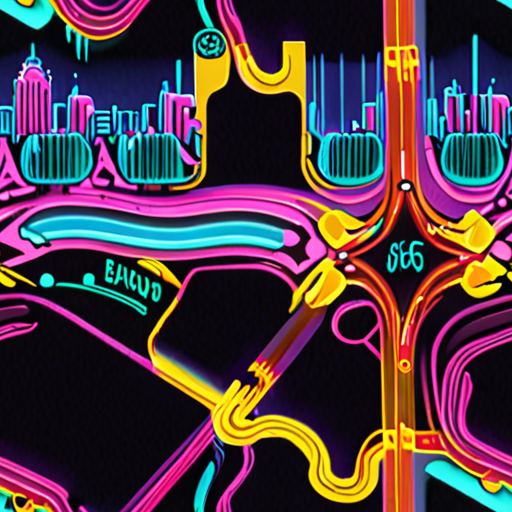
Funk Music Production
Funk music is characterized by its strong emphasis on rhythm, melody, and harmony.
- Guitar Riffs:
- Basslines:
- Drum Patterns:
- Keyboards and Synthesizers:
Creating Intense Grooves
Funk music relies heavily on strong guitar riffs and basslines to create an intense groove.
- The bassline is often the centerpiece of a funk song, providing the foundation for the rest of the instruments.
- The guitar riff typically complements the bassline, adding texture and interest to the overall sound.
- Drum patterns in funk music often feature syncopated rhythms and complex polyrhythms, adding to the genre’s distinctive feel.
- Keyboards and synthesizers can add depth and atmosphere to funk music, particularly in the use of percussive sounds and melodic motifs.
Tiger Funk’s Perspective
At Tiger Funk, we believe that funk music is more than just a genre – it’s a way of life.
We’re passionate about sharing our knowledge and love of funk with the world, and we’re committed to helping you discover the rich history and cultural significance of this incredible music.
From the early days of James Brown and Sly Stone to the modern-day innovators pushing the boundaries of funk, we’ve got you covered.
So why not join us on this journey through the world of funk? Let’s get funky!

Billie Eilish’s Music Production Software
As a renowned musician, Billie Eilish relies on professional-grade music production software to create her unique sound.
- Logic Pro X
- Finneas, Billie’s brother and collaborator, has produced all three of her albums using Apple’s Logic Pro software.
- Yamaha HS5 Studio Monitors
These high-end studio monitors provide accurate sound reproduction, allowing Billie and Finneas to fine-tune their productions.
With Logic Pro X, they can record, edit, and mix their tracks with precision, taking advantage of the software’s advanced features and plugins.
The combination of Logic Pro X and Yamaha HS5 studio monitors enables Billie Eilish to deliver her distinctive sound, captivating audiences worldwide.
Ariana Grande’s Music Software
Ariana Grande is known for her impressive vocal skills and captivating stage presence, but have you ever wondered what music software she uses to create her hit songs?
- Pro Tools: As revealed in an enlightening video featuring Ariana Grande working with legendary songwriter-producer Max Martin, she utilizes Pro Tools to record and edit her tracks.
- Tiger Funk’s Take: While there isn’t much information available on Ariana Grande’s preferred DAW, it’s worth noting that many professional musicians swear by Pro Tools for its versatility and high-quality sound.
- DAW Comparison: Other popular digital audio workstations (DAWs) used by musicians include Ableton Live, Logic Pro X, and FL Studio.
- Music Production Tips: Whether you’re a seasoned producer or just starting out, incorporating techniques like layering vocals, experimenting with effects, and paying attention to mixing and mastering can elevate your music production game.
- Industry Insights: Staying up-to-date with the latest music production trends and technologies can help you stay ahead of the curve and create music that resonates with listeners.
As a fan of Ariana Grande’s music, it’s fascinating to learn about the tools and techniques she uses to create her hits. By exploring the world of music production, you can gain a deeper appreciation for the artistry and craftsmanship that goes into making your favorite songs.
Recommended Resources:
- Avid Pro Tools
- Ableton Live
- Logic Pro X
- FL Studio
Stay Connected:
Tiger Funkis your go-to source for music news, reviews, and tutorials. Stay updated on the latest music trends and production tips by visiting our website today!
Software Used by Doja Cat to Make Music
I’m a huge fan of Doja Cat’s unique sound, and I’ve always been curious about what software she uses to create her music.
- Apple Logic Pro: In a YouTube video titled “KENNY BEATS DOJA CAT FREESTYLE” The Cave: Episode 7, Doja Cat mentions using Apple Logic Pro for creating her beats.
- Vocals on Say So: According to mix engineer Clint Gibbs, Doja Cat used Apple Logic Pro for vocals on her hit song “Say So.”
Tiger Funk is an online platform dedicated to celebrating the rich history and cultural significance of funk, soul, and jazz fusion music.
- The site offers in-depth articles, artist profiles, album reviews, and historical retrospectives, aiming to educate and inspire readers about these influential genres.
- You can find more information about Tiger Funk’s mission and values on our About Us page.
Other artists who have used Apple Logic Pro to create their music include:
- Kenny Beats
- Clint Gibbs
As a music enthusiast, I appreciate how Doja Cat has shared her creative process with her fans.
Conclusion
In conclusion, Doja Cat uses Apple Logic Pro to create her music, and her unique sound has captivated audiences around the world.

0 Comments